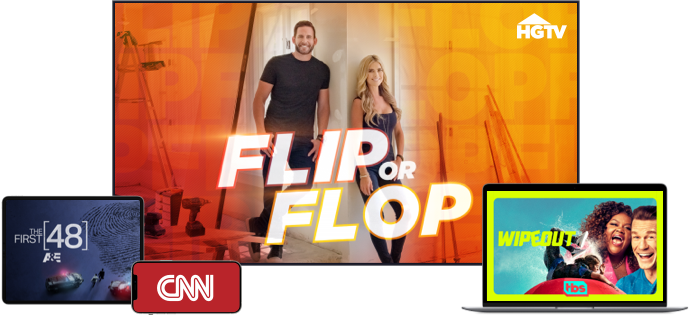Stream the best of TV
All your favorite shows for less with Sling TV
Sling monthly TV plans
No annual contracts. Customize with extras.
Orange & Blue
Our best plan with 50+ channels
Get Orange
Choose your plan length
Orange monthly
24/7 access
$45.99/mo
Orange 1 Day Pass
24 hour access
$4.99
Orange 3 Day Pass
72 hour access
$9.99
Orange 7 Day Pass
1 week access
$14.99
Orange 3 month prepay
3 month prepay, then $45.99/mo
$114.99
Orange Monthly
24/7 access
$45.99/mo
Orange 1 Day Pass
24 hour access
$4.99
Orange 3 Day Pass
72 hour access
$9.99
Orange 7 Day Pass
1 week access
$14.99
Orange 3 month prepay
3 month prepay, then $45.99/mo
$114.99
Entertainment for the whole family
When you watch TV with Sling, all you need is an internet connection to stream your favorite television shows from home or on the go. Avoid spoilers by watching new episodes live when they air or fit your favorite programs into your own schedule with on-demand options.
Step 1: Set your channel lineup
Choose from Sling Orange or Sling Blue to get started. Then customize with Extras to get more of the channels you love, from sports to news, lifestyle, comedy and more.
Step 3: Sit back and enjoy
Once you've found what you want to watch, start streaming on your favorite supported device. Watching the live TV you love has never been so easy!
Frequently Asked Questions
We're here to help! Visit our Help Center if you have more questions.
Still have questions?
We're here to answer all your questions and help you get started with Sling.
Still have questions?
We're here to answer all your questions and help you get started with Sling.