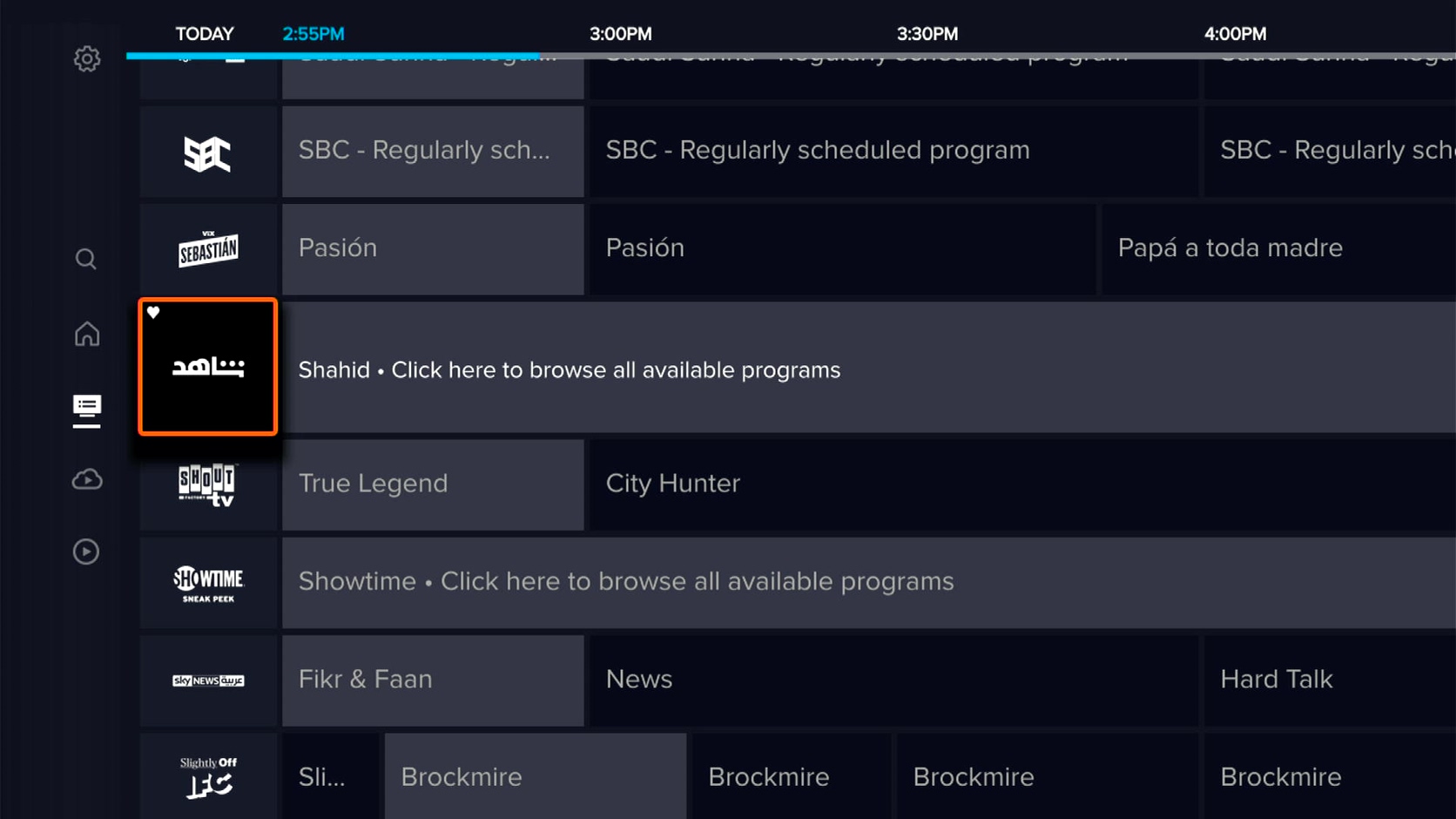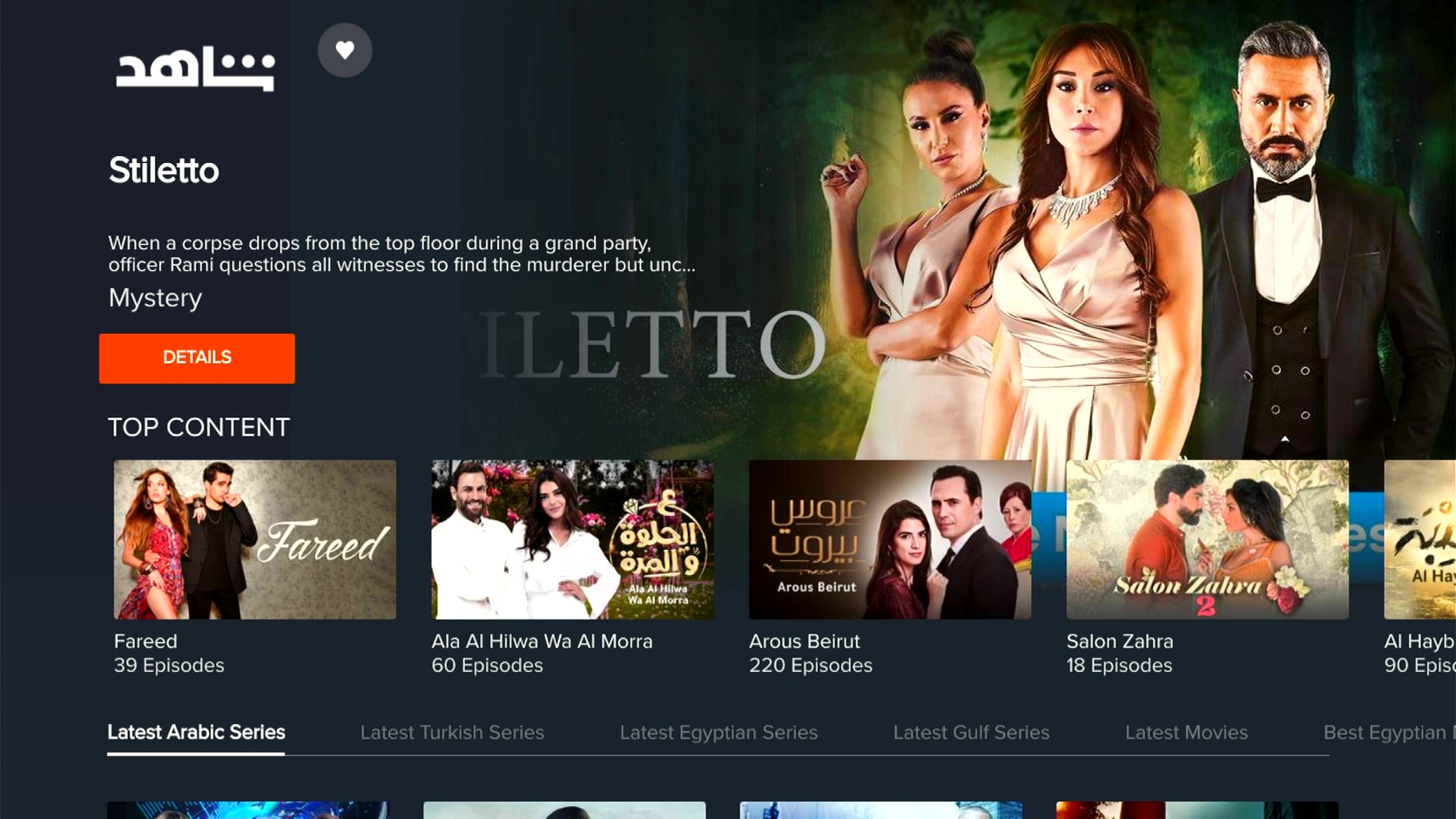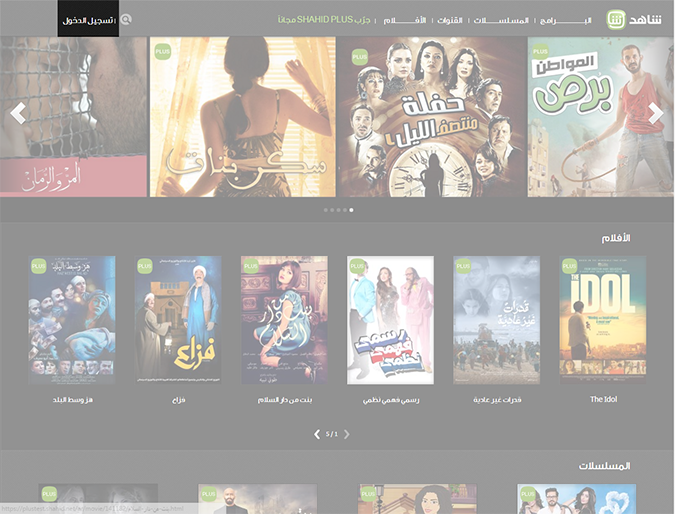Watching Shahid
What Is Shahid?
Shahid is the leading Arabic streaming platform offering non-stop & on-demand premium entertainment including award-worthy and exclusive Shahid Originals; Shahid Premieres; Arabic movies fresh off the box-office and much more.
Need Shahid in your Sling TV service? Check out Sling TV's Shahid VIP packages.
Watch Shahid On Demand channel on the Sling App
Shahid on-demand content is now available on the Sling App across many compatible devices! Customers who subscribe to our Al Ostoura or Shahid package will now be able to watch Shahid content directly on the Sling app. You can watch Shahid on Sling on up to three (3) different devices at the same time.
To watch Shahid simply go to the Sling channel guide menu and scroll down to the Shahid channel (Step 1 below). With the channel tile highlighted, press the 'Select' or 'OK' button on your remote to launch the Shahid content menu (Step 2 below). By selecting the heart icon at the top of the menu, you can add Shahid to your favorite list for faster access in the future!
If scrolling isn't your thing, you can also use the search menu to speak or type “Shahid” using your streaming device remote.
STEP 1
STEP 2
Watching Shahid on LG & Xbox Devices
To access Shahid content when you are using an LG or Xbox device, you will need to download the Shahid app onto your device.
Access content on Shahid (TV Everywhere)
You can also use your Sling TV sign-in information to access Shahid's huge library of Arabic on-demand content, just follow the steps below:
Have a currently active Sling account with a subscription to the Al Ostoura or Shahid service.
Download the Shahid application to your compatible Android or iOS device, or visit shahid.mbc.net on your computer.
Click the “تسجيل الدخول عبر حساب أحد شركاء شاهد/Sign in with a Shahid partner account” button, and select Sling as your provider.
Sign in using your Sling TV email address and password.
Installing the Shahid app
To download the Shahid app, visit your device's App Store, search for the word “Shahid" and select the Shahid app when it appears.
Having trouble logging into Shahid?
If you receive an error message stating that "Content is only available for Shahid customers," please log out and try logging back in a second time.
Also, verify that you are using the correct Sling TV username (the email address associated with your Sling account) and the correct password. To confirm your Sling username and password are correct, try signing in:
If you can login to your Sling account but not Shahid, please contact Shahid directly - we've provided the contact information in the FAQs section below.
Need help updating or resetting your Sling password? View instructions for updating or resetting your Sling passwords.
Frequently Asked Questions (FAQs)
Click on a question below to view the answer.
Yes! You can enjoy any available SHAHID video on-demand content through the Sling TV application. While your Shahid TV Everywhere option remains.
As a subscriber, you can enjoy Shahid content on up to three (3) different devices at the same time, at no additional cost.
No – Programming content from American channels such as Food Network is not accessible by U.S. customers on the Shahid service. Customers can view this content through Sling Orange or Sling Blue base services.
You can watch Shahid using the Sling TV app on any Supported Device
For issues with your Shahid VIP app, or questions and comments about Shahid, please visit the Shahid help center to submit a question or request. Find the help center link at the bottom of the page.
You can also reach out to their customer support team directly. For customer support please email customersupport@shahid.net.
The Shahid VIP app is available for streaming on the following devices (latest models with updated software):
Streaming Devices
- Google ChromeCast, Mi Box, Fire TV Cube, Fire TV Stick 4k, Fire TV Stick, Fire TV, Fire TV Stick Lite, Ooreedo STB
Mobile/Tablets
- iOS Devices, Android devices
Smart TVs
- Sony, TCL, Skyworth, Toshiba, Chiq TV, Phillips (beta), Xiaomi (beta), Sagemcom, Haier, Nvidia shield, Hisense (beta) Vidaa, Panasonic (beta), Google TV (beta), Amazon فاير تي في, Samsung TV, LG TV, Hisense, Apple TV, Tornado
Not finding what you're after?
- Our Chatbot can solve many problems 24/7. Click the Chat icon on your screen to begin.
- Visit our Troubleshooting & Technical Issues page to find answers to FAQs and solutions to common problems.
- For even more comprehensive viewing guides and sports schedules head over to sling.com/whatson.