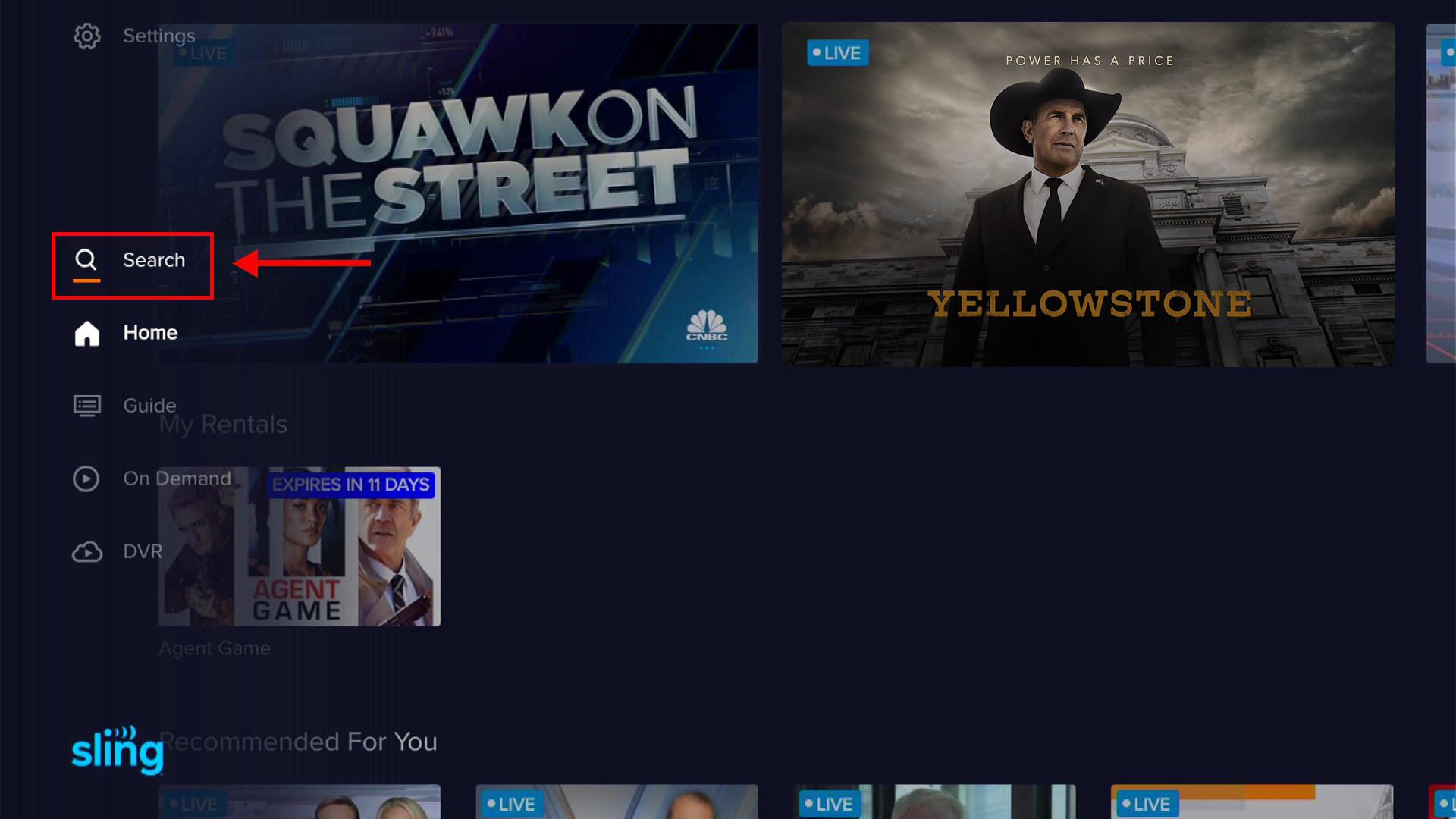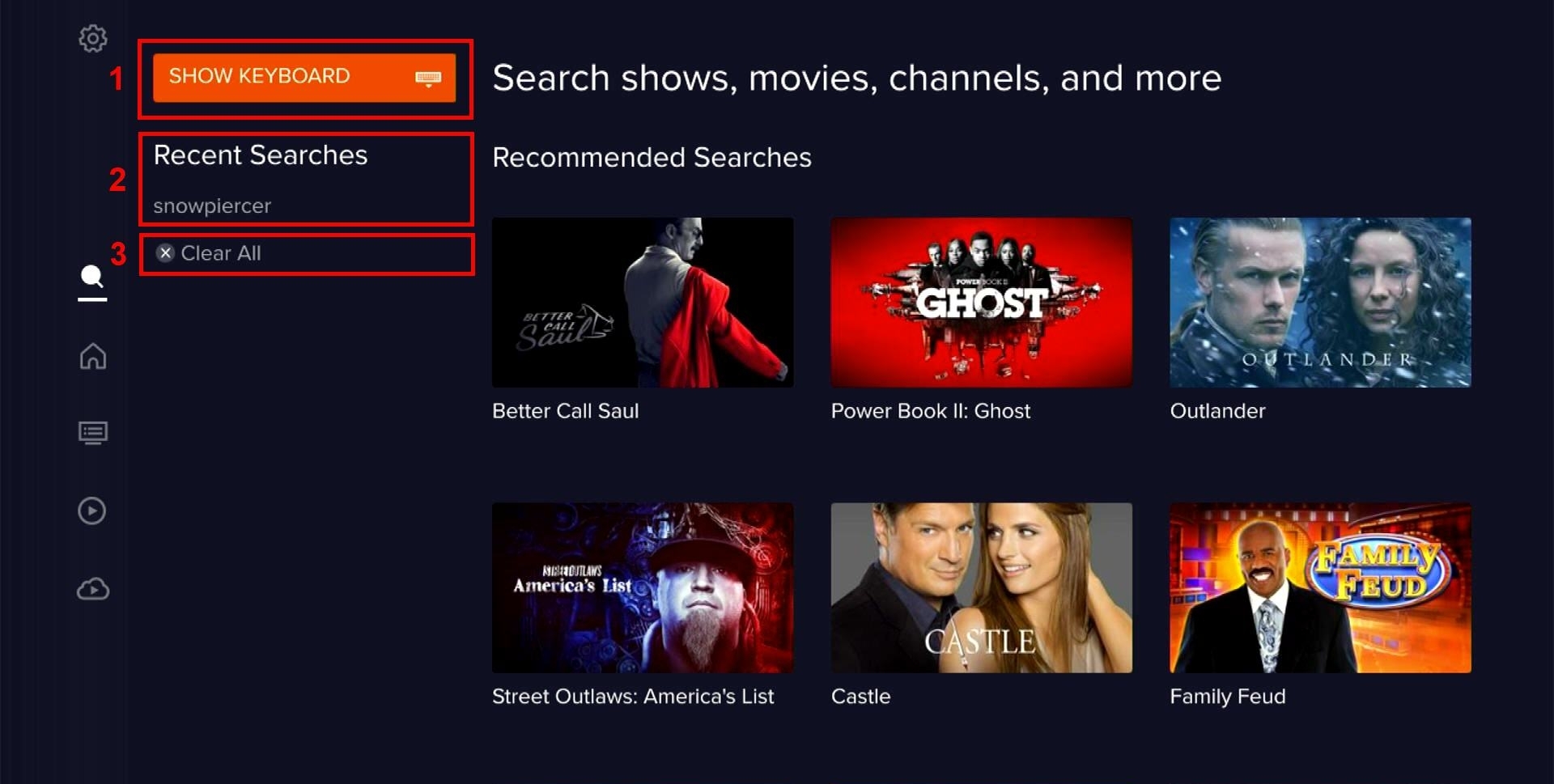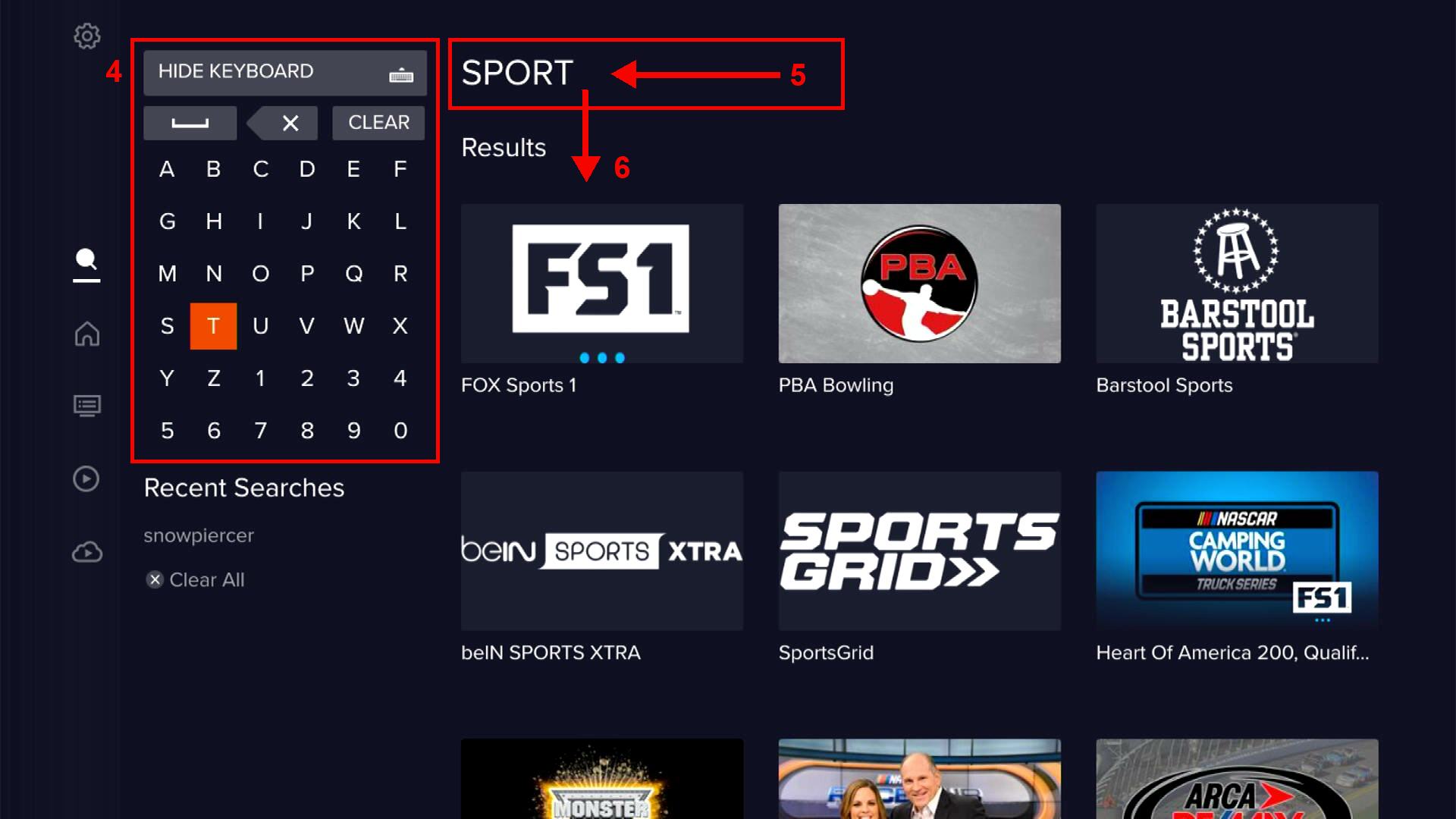Using Smart Search
Are you looking for something to watch? Sling TV's smart search feature narrows down the options to help you discover the perfect fit. You can also find previous searches with just one click and instantly see results as you type.
Get started by selecting the magnifying glass icon from your Sling TV app, as seen on the left side of the screen in the image below.
Once you're in the smart search menu, you can:
- Click on SHOW KEYBOARD to begin typing
- Review and select from saved Recent Searches
- Clear your entire search history
We will also provide you with Recommended Searches based on what's trending. Simply click on any recommended show or movie tile within the prepopulated menu to begin watching.
If you want to search using keywords, select the keyboard option to begin:
- Use the directional arrows and the select button on your remote to choose letters and numbers to form your keyword search
- The characters you select will appear in the search bar to the top right of the keyboard pad
- As you type, you will be provided with contextual search results for matching shows, movie titles, channels, genres, and more
If you see something you'd like to watch, simply scroll to the image tile in the Results menu below and begin streaming...it's that easy!
If you don't find what you're looking for, it doesn’t necessarily mean that it's not available on Sling TV. It just means it may not be available right now. Try using a different keyword if what you were looking for does not populate.
We'll automatically save past searches in case you are looking to navigate back to previously-located content. And don't worry, your Recent Searches will be available across all of your favorite supported devices.
Not finding what you're after?
- Our Chatbot can solve many problems 24/7. Click the Chat icon on your screen to begin.
- Visit our Troubleshooting & Technical Issues page to find answers to FAQs and solutions to common problems.
- For even more comprehensive viewing guides and sports schedules head over to sling.com/whatson.