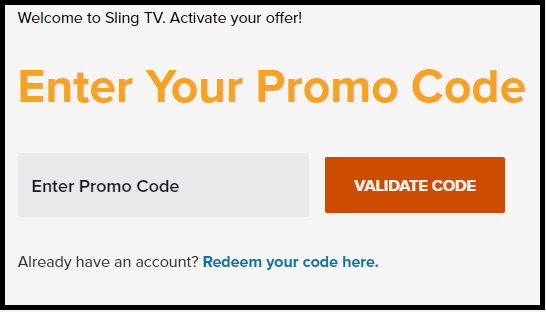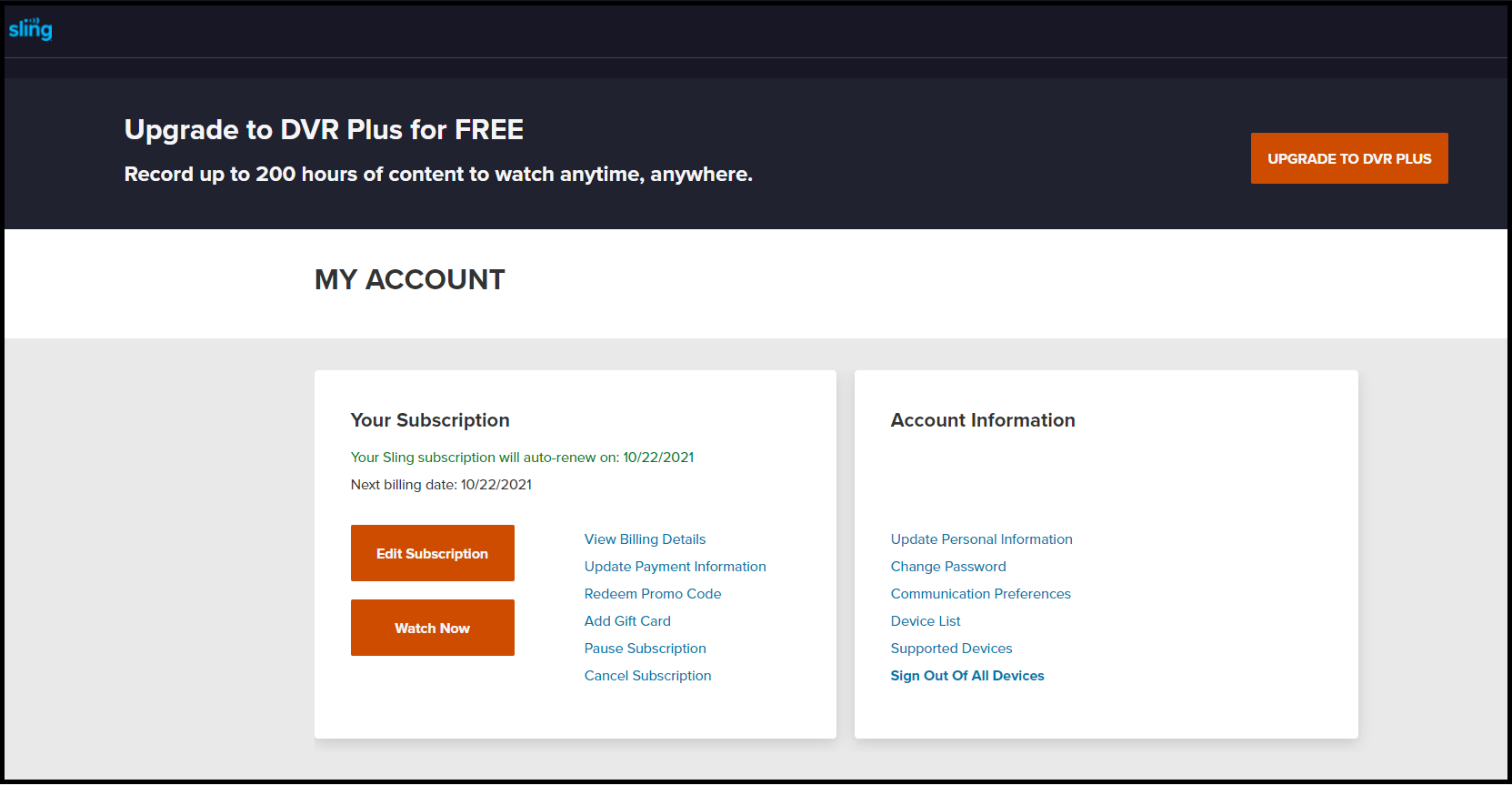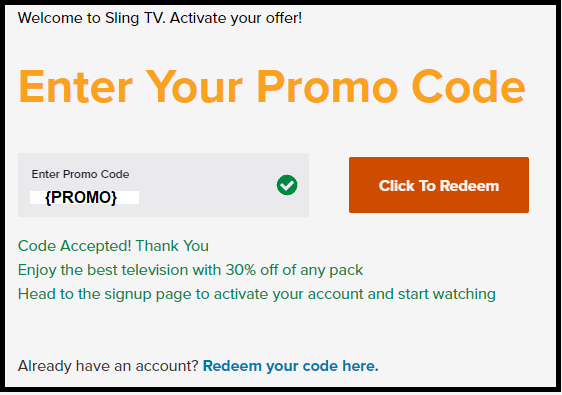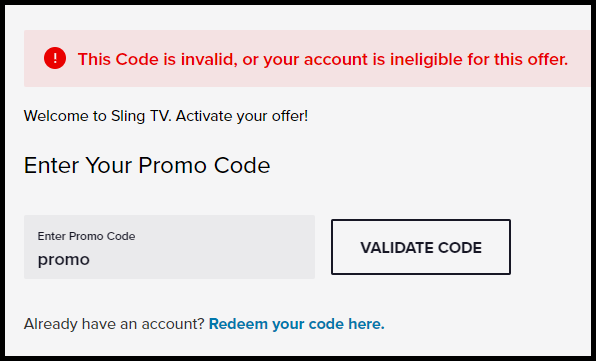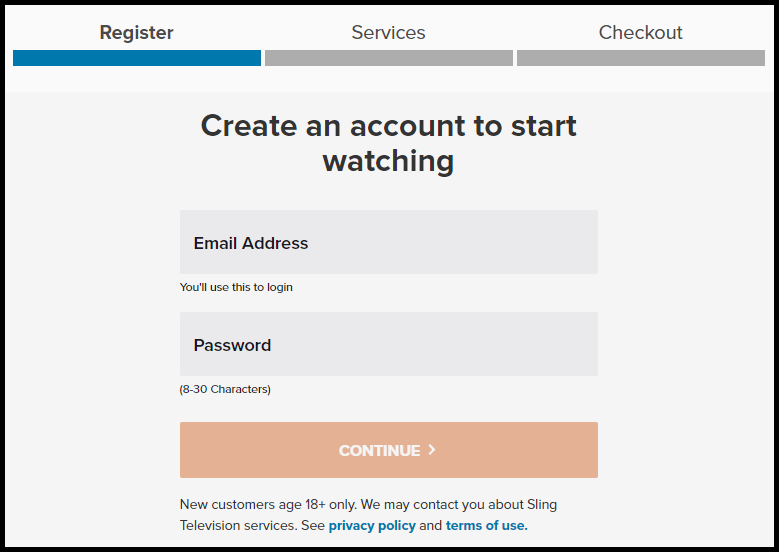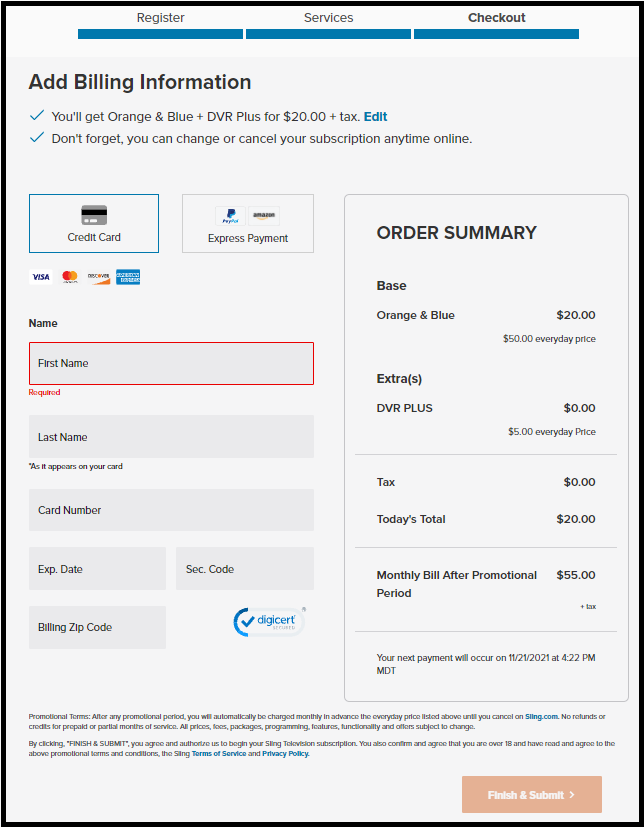Redeeming a Promo Code
If you have a promo code you'd like to redeem to sign up with Sling TV, head to sling.com/promo to get started.
Enter your code in the box and click Validate Code.
Note: that if you are an existing Sling TV customer, you can redeem promo codes by logging in to your account at sling.com/account and selecting Redeem Promo Code on your My Account page.
Next, you'll see a message that your code has been accepted. Click Redeem Code to continue.
If you see an error, double-check that your promo code was entered correctly. If you continue to see an error, your promo code may be invalid, may have expired, or you may be ineligible for that specific offer.
Enter your email address and a unique password to create your Sling TV account.
After you've selected the services you want, your promotional code discount will be applied at checkout. We will apply the entire value of your promotion toward your first month's bill. If your promo is worth more than your recurring subscription rate, we will simply extend your billing start date until the remaining promo value has been used.
If you are having trouble redeeming a promo code, please contact us by clicking on the Chat icon on your screen to launch our Chatbot, then type "promo code" to get started.
Not finding what you're after?
- Our Chatbot can solve many problems 24/7. Click the Chat icon on your screen to begin.
- Visit our Troubleshooting & Technical Issues page to find answers to FAQs and solutions to common problems.
- For even more comprehensive viewing guides and sports schedules head over to sling.com/whatson.