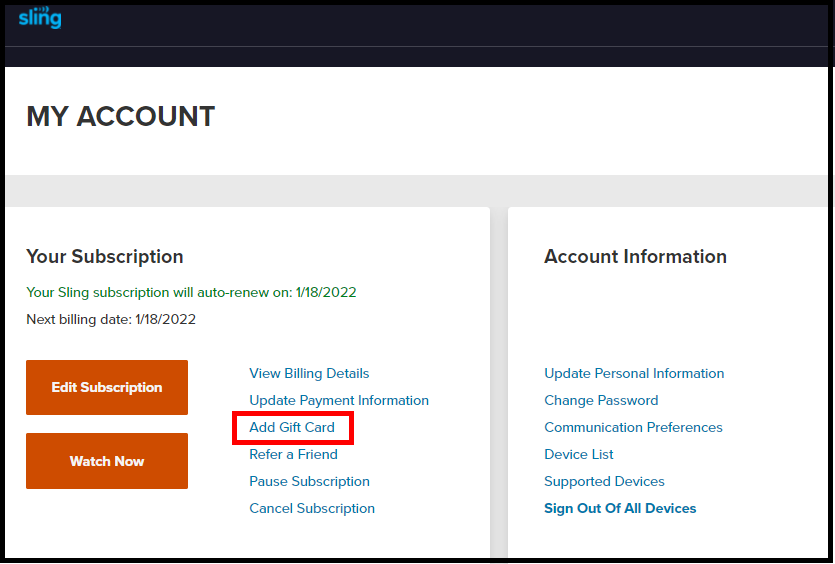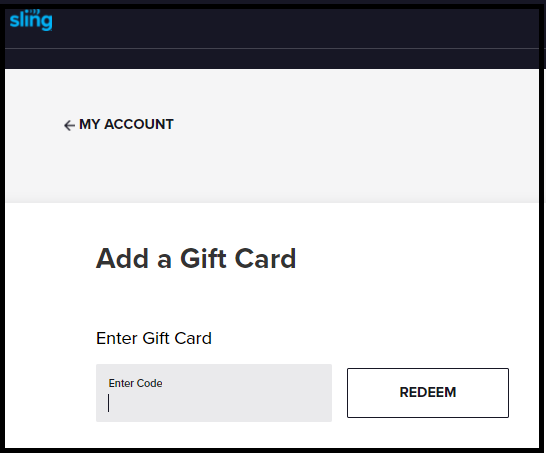Use a Gift Card on an Existing Account
Start by visiting www.sling.com/my-account and log in with your email and password.
To redeem a gift card, log into My Account and then click on Add Gift Card. Enter the gift card PIN/ number and then click REDEEM to apply the card balance to your account.
STEP 1
STEP 2
From the My Account page, click on EDIT SUBSCRIPTION. Edit your subscription the way you please by selecting or deselecting the services you want to add or remove
- Scroll to the bottom of the page and select Add a Gift Card
- If your account is gift card-only, you'll select Review
- Make sure your billing address is updated, then add your gift card number and click Apply
- Once your gift card has been applied, click Continue
- Review your selections and when satisfied, click SUBMIT ORDER
Important Note: If you receive the message "You have exceeded the maximum number of attempts allowed. Please try again in 24 hours." there may be a problem registering your gift card.
Please Contact Us, and our agents will be happy to assist you.
Not finding what you're after?
- Our Chatbot can solve many problems 24/7. Click the Chat icon on your screen to begin.
- Visit our Troubleshooting & Technical Issues page to find answers to FAQs and solutions to common problems.
- For even more comprehensive viewing guides and sports schedules head over to sling.com/whatson.