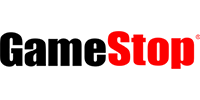Find Sling TV gift cards at these retailers
Redeem your Sling gift card
Sling Gift card FAQ
Still have questions?
We're here to answer all your questions and help you get started with Sling.
Still have questions?
We're here to answer all your questions and help you get started with Sling.